How to quickly restart Chrome without losing tabs on a Mac

Have you ever had a situation where you're working in Chrome and things start to slow down?
Maybe you're a developer and you're tweaking code. Maybe you're visiting a website that has performance issues and slows down your experience over time.
You would love to restart Chrome but you have so many windows and tabs open that it would take you too much effort to close and open all of them manually again. So you suffer yourself through the slowness. 🥴
However, you know that, when Chrome has an update, it conveniently lets you restart all instances of Chrome and open all tabs automatically again.
If only you could simulate that behavior! 🤔
Well, you can! And it's easy! Here's how:
- Open a new tab (optional)
- Put your cursor in the URL navigation bar
- Type
chrome://restart - Hit the
enterkey
That's it!
Chrome will restart and open all tabs again. 🎉
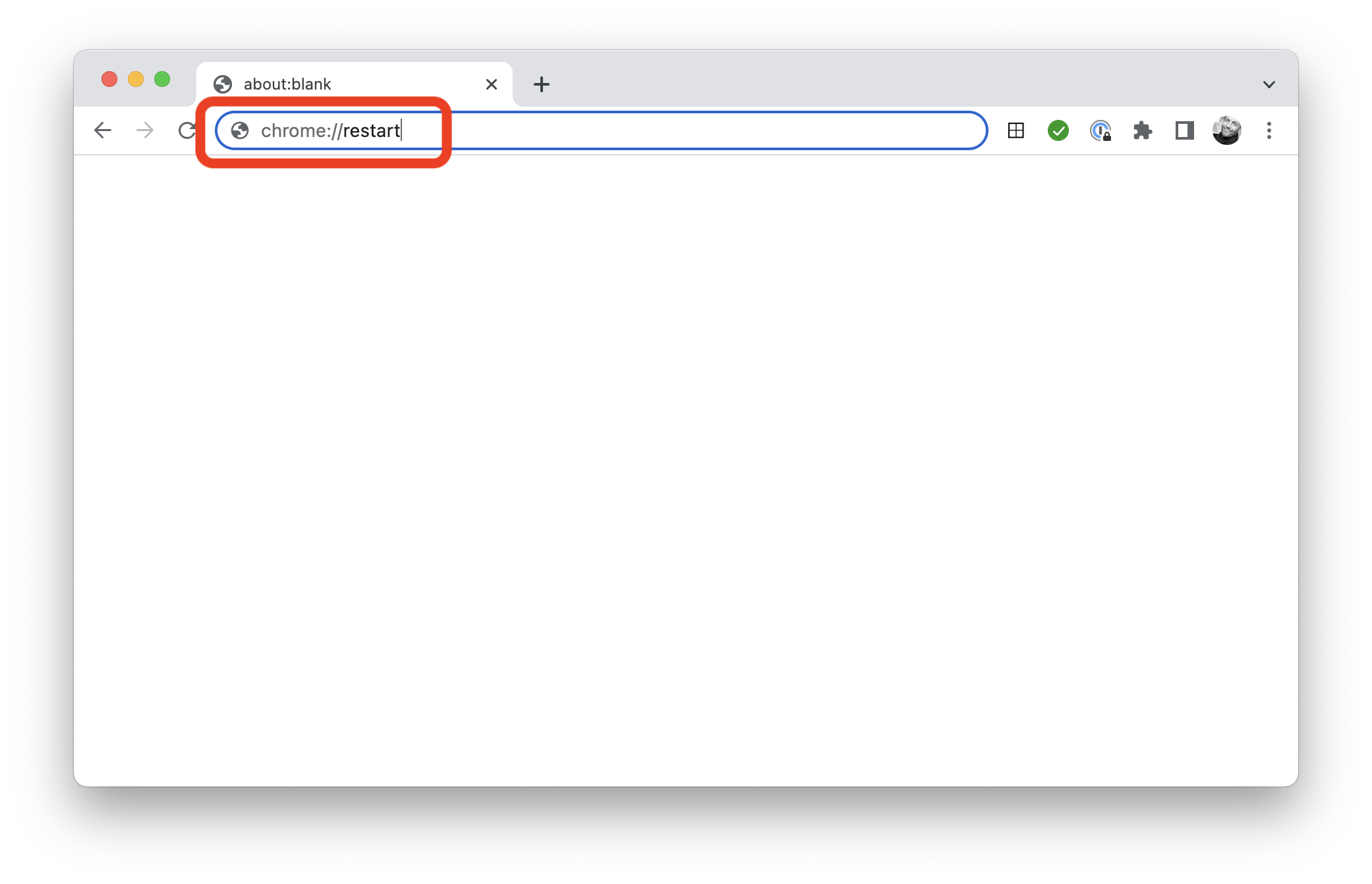
As a bonus: if you have multiple instances of Chrome open with different profiles, Chrome will automatically restart all instances, re-open all instances with the correct profile, and then re-open all tabs again in all instances.
How cool and convenient is that! 👏
So as of now, if you need a quick restart in Chrome, it is only a few seconds away!
Happy restarting! 🙇♂️